In today’s digital world, reels and short videos have become indispensable. Not only are they entertaining, but they are also a powerful tool to spread your message and reach your audience. Short videos are perfect for grabbing and keeping your target audience’s attention. They offer you the opportunity to share creative content that is easy to consume and often has viral potential. The big advantage? They don’t have to be elaborately produced to be effective. An authentic, informative or funny video filmed with your smartphone can be just as successful as a professionally produced video. Here are the key steps and tips on how to produce reels quickly and effectively.
7 steps & tips to film a successful reel for your Instagram channel
- It depends on the content
Before you start filming, think about what you want to convey to your audience. The content is the most important aspect of your reel. Be authentic and offer added value – whether through entertainment, information or inspiration. Your viewers appreciate original and interesting content that appeals to them and encourages them to stay. Remember that it’s not just trending audio that’s important, but also your own creative touch and a certain level of recognition.
- Planning and strategy
Collect ideas: Write down different ideas and concepts for your reel. Look at other successful reels to get inspiration. Think about what your community and followers might be interested in right now, what their pain points are or what problems they might have in their everyday lives.
Create a script: If necessary, write a short script or outline to capture the flow and key points of your reel.
- Technical preparation
Smartphone and accessories: Make sure your smartphone has enough battery and storage space. If necessary, use a tripod or mount to avoid camera shake. If you want to explain something or record a voice over, a microphone is also a good option – these are super easy to use, but offer professional audio quality.
Lighting: Make sure you have good lighting. Natural light is ideal, but ring lights or other light sources can also help.
Camera settings: Check the camera settings on your smartphone. Always make sure you have the correct format setting and a high resolution.
- Filming
The format: The next and perhaps most important tip: always film your Reels in portrait format. This is because Reels and other short videos on platforms like Instagram and TikTok are displayed in this format. Portrait format uses the entire screen of your smartphone and thus offers the best visual experience for your viewers. Make sure to hold your smartphone steady or use a tripod to avoid camera shake and ensure professional quality.
Location and background: Choose a suitable location with an attractive and non-distracting background.
Take shots: Film multiple clips if necessary to capture different angles and perspectives. Remember that reels are only up to 60 seconds long, so keep the clips short and to the point. It doesn’t matter if you make a mistake – everything will be cut and edited in the end. These little slips of the tongue or mishaps can also often be edited together well as outtakes.
Music and effects: Think about what music and effects you want to use. You can think about this while filming so that you can coordinate the recordings accordingly. For example, while filming, you can point with your index finger to a corner where text will later be added in post-production – this makes the whole video seem more interactive and dynamic.
- Pay attention to music and licenses
Music plays a big role in Reels and can significantly influence the mood and message of your video. But be careful: Not all music is free to use. Make sure you only use licensed music to avoid copyright infringement. Many platforms offer a library of licensed music that you can use. On Instagram, for example, you can find a wide selection of songs directly in the app that are approved for Reels. Use these resources to spice up your videos and be on the safe side legally. If your account is marked as a business account, you will only find music that has the necessary rights.
- Editing
Select clips: Choose the best footage and edit them together. Make sure the transition between clips is smooth.
Editing apps: Use editing apps like inshot , capcut or iMovie to edit your reel, add music and integrate effects. These apps also make it easy to insert transitions between scenes or generate subtitles. There are almost no limits to your creativity!
Text and stickers: Add text, stickers, or other visual elements to make your reel more engaging and highlight important information.
- Upload and optimize
Description and hashtags:
Write an engaging caption and add relevant hashtags to increase the reach of your reel.
Choose a thumbnail: Choose an attractive thumbnail from your video that will catch your viewers’ attention. Here you should make sure that the image on your profile is displayed as a square in the feed and that you design the image accordingly so that it fits in well.
Publish: Check your reel one last time and publish it. Reels are also shown in the reel feed to users who don’t yet follow you. This means that the short videos can be seen by more people, which makes it easier for your post to reach a wider audience.
After publishing, you should also regularly check the performance of your reels. This is the only way you can compare what works well and what may not be so well received by your community. Often it’s the short videos that didn’t take much time or effort that really surprise you and outperform all the others.
Conclusion
With these tips, you’ll be well equipped to quickly and effectively produce reels that will delight your audience. Remember: authenticity and added value are paramount. You don’t need expensive equipment or hours of post-production to be successful. A little creativity and the right tools are all you need to create great content.